+1
+1
+1
+1
+1


Originally posted on dev.to
Tweet This Blog – Read on GitHub – iCTPro
Amazon Simple Email Service (SES) is a cloud-based email service that provides cost-effective, flexible and scalable way for businesses of all sizes to keep in contact with their customers through email. In ither words Highly-scalable inbound and outbound email service.
SMTP Services
Amazon SES sends email using SMTP, which is the most common email protocol on the internet.
You can also send emails by using diffrent SMTP enabled programming languages and software.
example : –
its easy now with AMAZON SES, you setup it with SMTP user name and password & SMTP credentials which i will show you below.
First things first, as AWS will give you initially a sandbox environment only- lets request a production access.
| Screenshots | instructions |
|---|---|
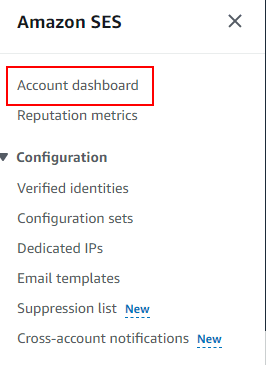 | – Click on to dash board and request production access. – Now Choose your types of messages you plan on sending. – your Website URL – your Use case – Amazon doesnt like using their services for Spamming people so please donot use it for such cases.- Acknowledge and Submit |
Once you get approval from Amazon lets go and create an Identity
| Screenshots | instructions |
|---|---|
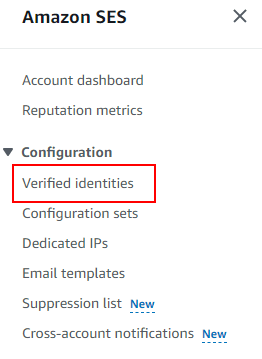 | – Goto SES and click on to Verified identities – You have two options here , either you can use a domain or a email that you have access to. Lets rgister a domain for this demo |
 | – Enter your domain |
 | – Make sure DKIM is enabled – Now click create Create Identity |
| Screenshots | instructions |
|---|---|
 | |
 | – Click on to View DNS records. – Update details on your Domain registrants. – Once ✅ Verified you will be able to use the SES on that specified domain |
Goto Amazon SES >> Verified identities >> Then Click Send test email
| Screenshots | instructions |
|---|---|
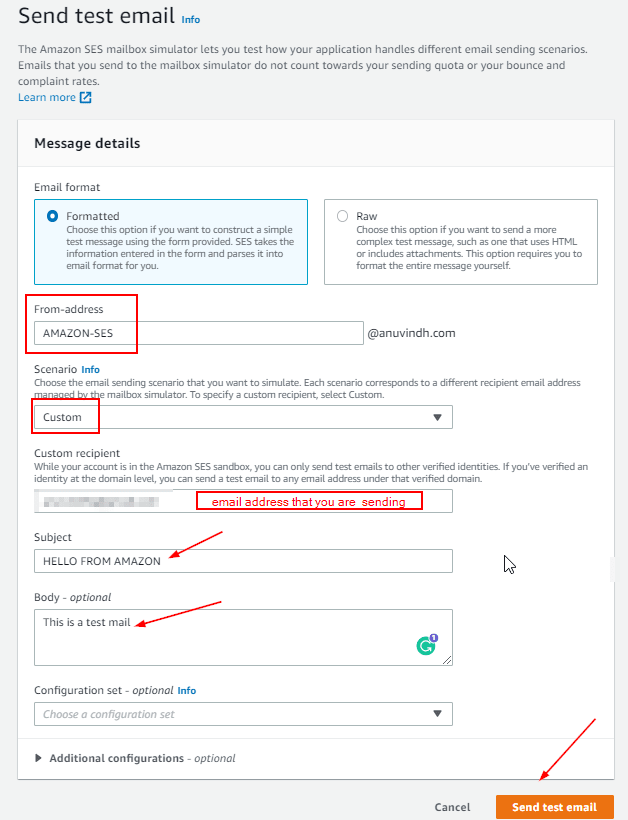 | – Type From-address – Scenario : Custom – Subject : Enter a message for subject – Body : A message – Click Send test email |
 | – Check your email, you will be able to see the test mail delivered to your address |
| Screenshots | instructions |
|---|---|
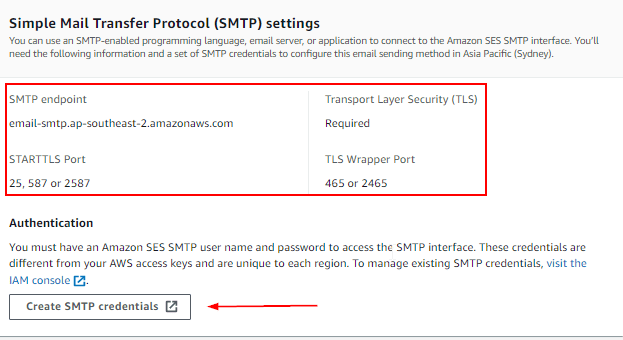 | – SMTP endpoint:email-smtp.ap-southeast-2.amazonaws.com – Transport Layer Security : TLS – Required – Port: 25, 587 or 2587 |
| Click Create SMTP credentials & Create one | -You will be prompted with Access key ID & Secret access key |
Now You will be able to use AMAZON SES for your app using Access key ID & Secret access key

