DAY 13 – DevOps- Implementing CI-CD with AWS in 5 mins for your static website- Day Thirteen

Tweet This Blog – 100 days of Cloud on GitHub – Read On iCTPro.co.nz
💿 CI-CD for Static website, using GIT – CodeBuild – S3
Automate deployment using CI CD implementation for static website using git, codebuild to setup pipeline and finally deploy in S3.
🛠️ Requirement
- A git repo for your website. Feel free to fork mine for testing purpose
https://github.com/anuvindhs/CLOUD-is-AWSome.git
- Access to codebuild and S3.
🪣 Create your bucket.
Follow this tutorial to create a bucket for hosting a website.
🛠️ Building CI-CD using CodeBuild
🚰 Let’s build the pipeline
- Sign into AWS console
- goto CodeBuild
| Comments | Screenshots/Actions |
|---|---|
| Click Create Pipeline |  |
| Name the pipe line, and Service role |  |
| Adding Source Provider, and Select Github version 2 |  |
| Enter a connection name for codestar |  |
| Connect github | |
| Select your repo & branch |  |
🏘️ Building your project.
if you are creating pipeline to host angular, react or any code that require a build phase you can use either Jenkins or Code build to do so.
For this demo Am Skipping the build Stage, as its just a static website.
⌨️ Deploying the code
Lets deploy this code into a serverless environment , in this case the S3.
| Comments | Screenshots/Actions |
|---|---|
| Select S3 as deployment provider 7 click Next |  |
| Select your bucket and enable Extract file before deploy and click Next |  |
| Click Create Pipeline |  |
Now you will be able to see the code build pulling the code from git and deploying it to the S3. Once the pipleline complete you will be able to see output as shown below.
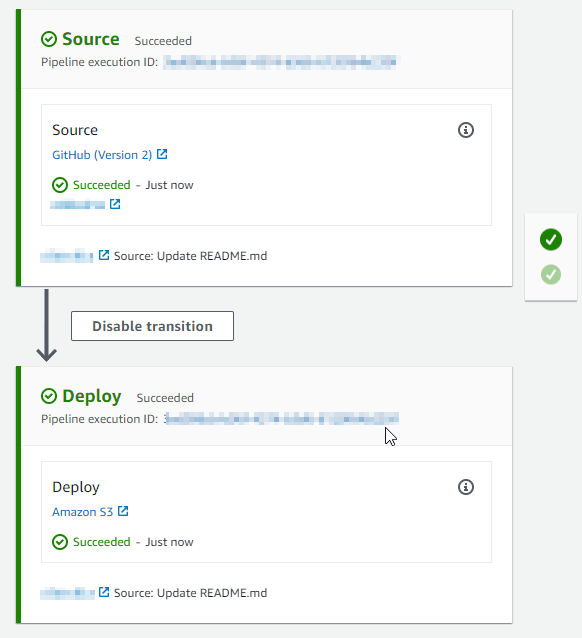
🎉Congratulations you have successfully implemented CI-CD for your project
✅Connect with me on Twitter
🤝🏽Connect with me on Linkedin
🧑🏼🤝🧑🏻 Read more post on dev.to or iCTPro.co.nz
💻 Connect with me on GitHub




