+1
+1
+1
+1
+1
- Follow the instructions here to create an account in Azure.
- Once the account is created. Login to the account https://portal.azure.com/ and click on “Start” under Start with an Azure free trial.
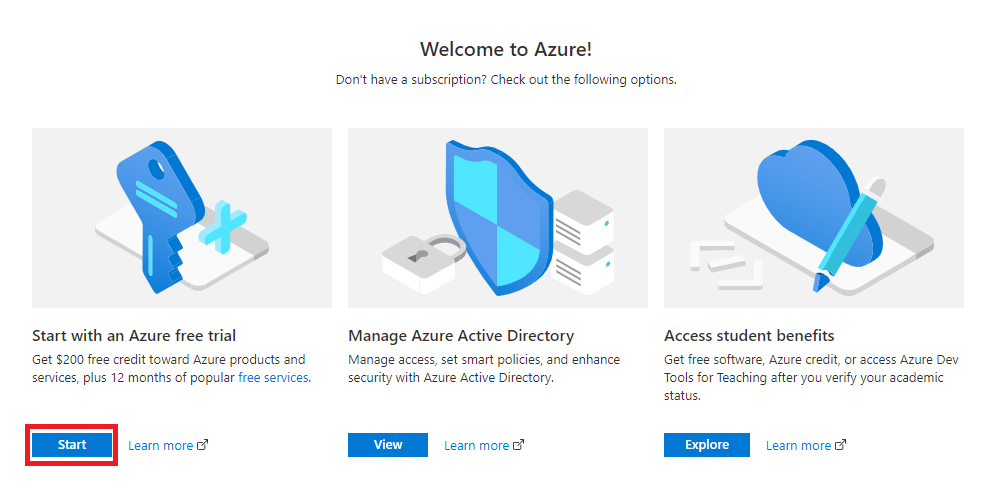
3. You will be redirected to the page below for the privacy statement. Click Next after ticking the checkboxes.
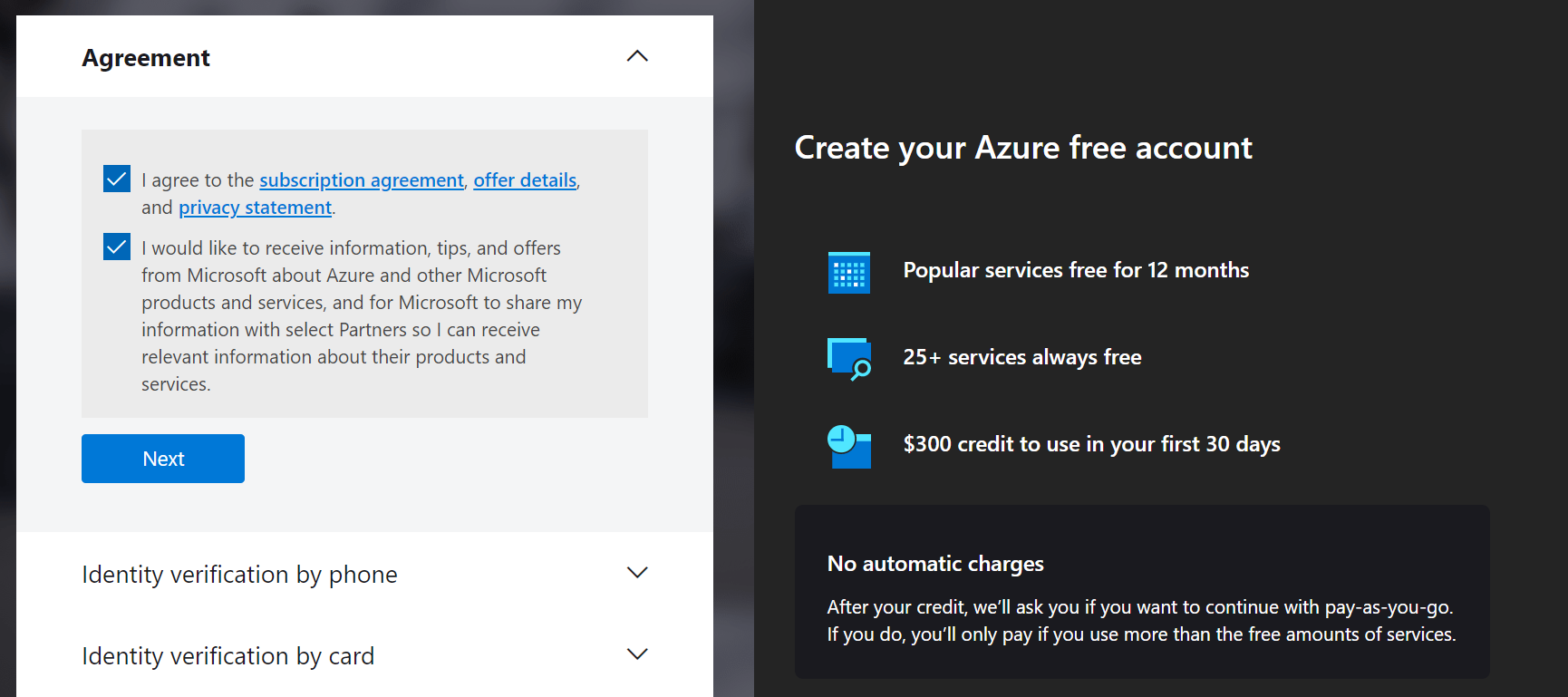
4. Follow the instructions below to get the verification code and click Verify code.
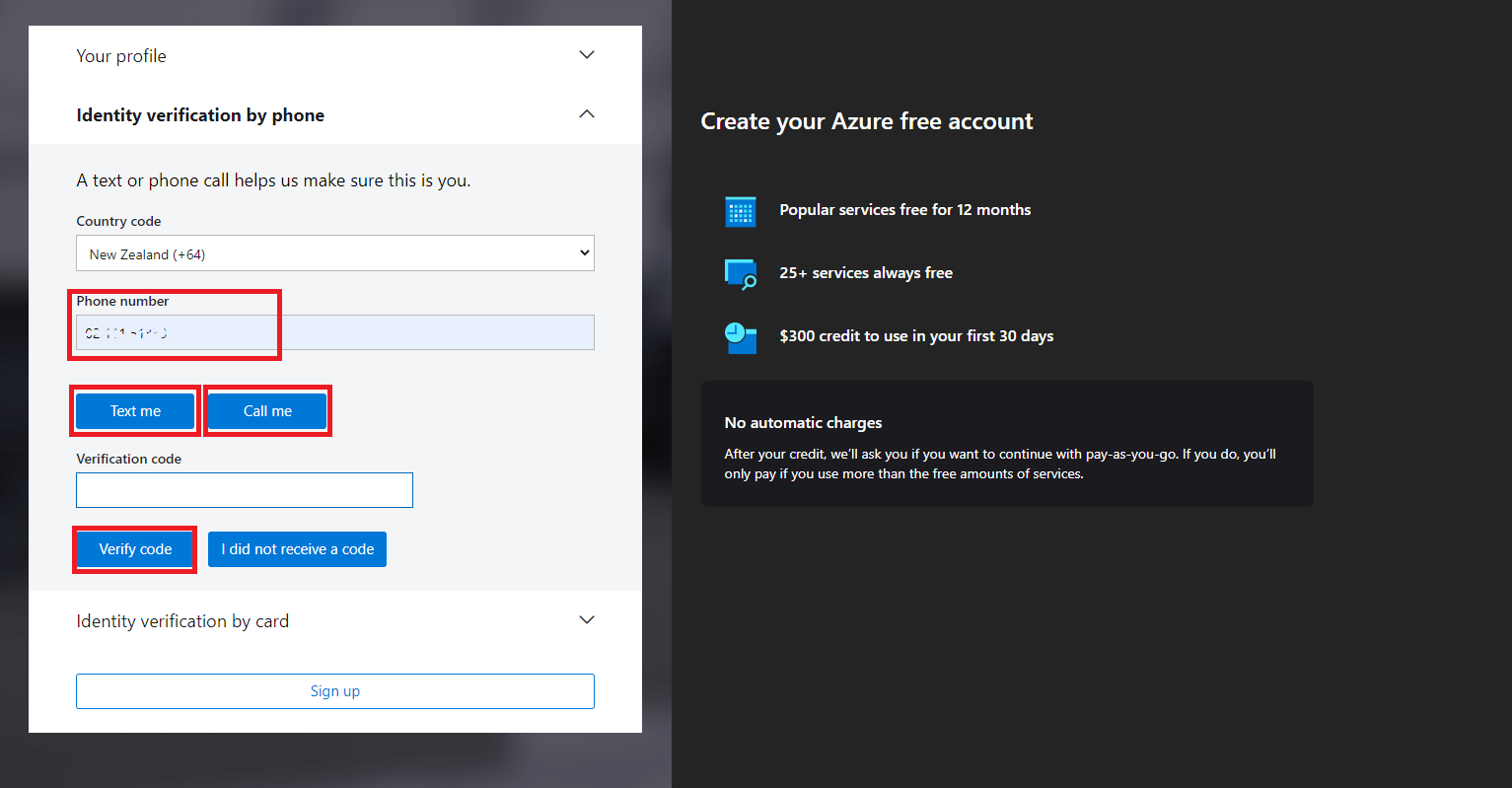
5. Once you click Verify code, you will be asked to key in your credit card details. Don’t worry there won’t be any automatic charges.
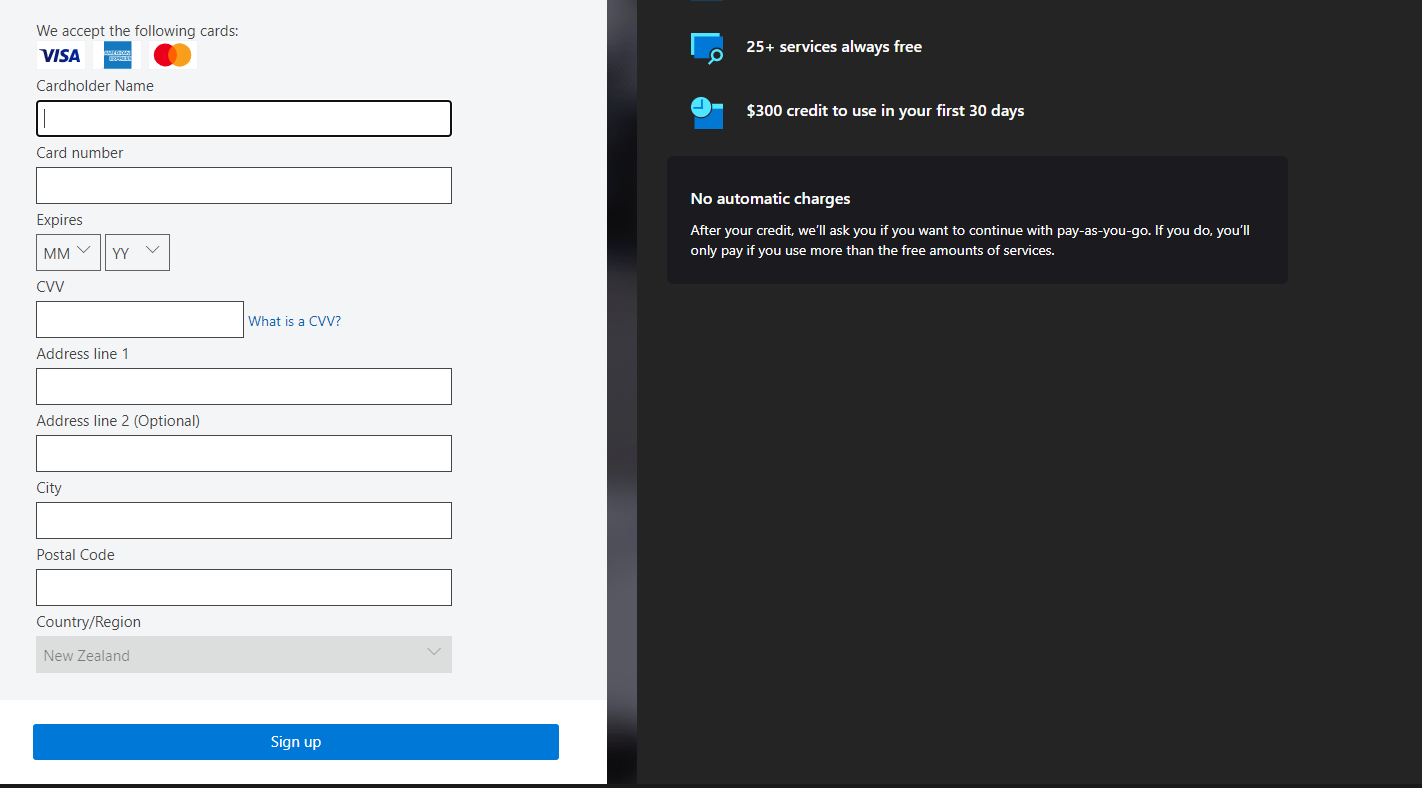
6. Once you have put your credit card details, click on Sign up and your free 12 months trial is ready.
[newsletter_form]




